Documentation
Inclusion / Exclusion
 |
| Object Exclusion + Inclusion rollup |
Ignore Same Object
When this feature is switched ´on´, rays that hit the current object are ignored. Use it to solely take other objects into account. The scene below has a cylinder running through the cube.
Use Same Object Only
This option is very useful to ignore undesired objects. For example a scene imported from AutoCAD® contains both the facade of a building as well as all the interior (floors, cables, pipes, lift, stairs). For a nice facade rendering the interior objects can be ignored. This works especially well, when the facade object is a big mesh.
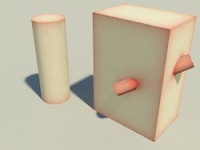 |
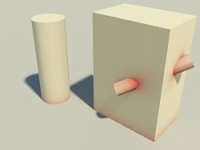 |
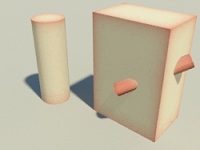 |
| Neutral Scene | Ignore Same Object=On | Use Same Object Only=On |
Ignore Object ID
This option is very useful for ignoring undesired objects. It is very similar to Use Same Object Only, however, a single object to exclude can be determined. Object IDs used here can be found in the 3ds Max Object Properties dialog (right mouse on object), in the General Tab - Rendering Control - G-Buffer. How to switch it off ? Use an Object ID of 0. The sample scene below uses a second cylinder. The cylinder´s object id is 3615. Note: Object IDs are ignored in the V-Ray version of RichDirt for technical reasons. V-Ray support of Object ids may change in future versions.
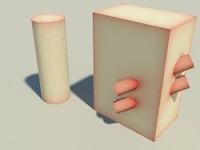 |
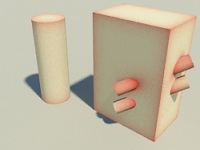 |
| Ignore Object ID = 0 (off) | Ignore Object ID = 3615 |
Surface Offset
This is a trouble-shooting option, both for self intersection/surface acne and curved surfaces.
The surface offset can be increased in such cases. Units are always in millimeters (1 inch = 25.4 mm). The default value is 3 mm. Surface offset lifts the start point of the cone, so rays start from a higher position and thus reduce self intersection. It is a bit similar to the bias parameter of classical shadowmaps. Surface offset can also be used for a few interesting effects like a worn out edge.
The scene below uses a twisted cuboid, to trigger self intersections.
Although RichDirt is not guaranteed to work on curved objects, it works very well in the following example: in order to obtain the self intersections a strong twist + Follow Up Slope + a smaller spread have been applied.
A Surface Offset of 0.1 mm shows the effect. With 3 mm it is barely noticable, but a small effect remains.
With 10 mm there is a visible gap on the cylinders - and the twisted cuboid looks perfect.
 |
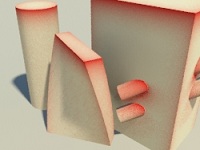 |
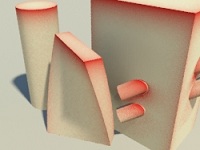 |
| 0 mm | 3 mm | 10 mm |
mental images and mental ray, are registered trademarks, and are trademarks of mental images GmbH, in the U.S.A. and/or other countries. V-Ray and the V-Ray logo are registered trademarks of Chaos Software Ltd. in Bulgaria and/or other countries. Autodesk and 3ds Max are registered trademarks or trademarks of Autodesk, Inc., and/or its subsidiaries and/or affiliates in the USA and/or other countries. finalRender is a registered trademark of cebas Computer in Germany. ArchiCAD is a registered trademark of Graphisoft R D Zrt.All other brand names, product names, or trademarks belong to their respective holders.
enRichPro Copyright © All Rights Reserved