Extreme
The Extreme parameters add unique features for expert users and extreme effects. While the main parameters focus on basic to advanced effects the extreme parameters go further ....
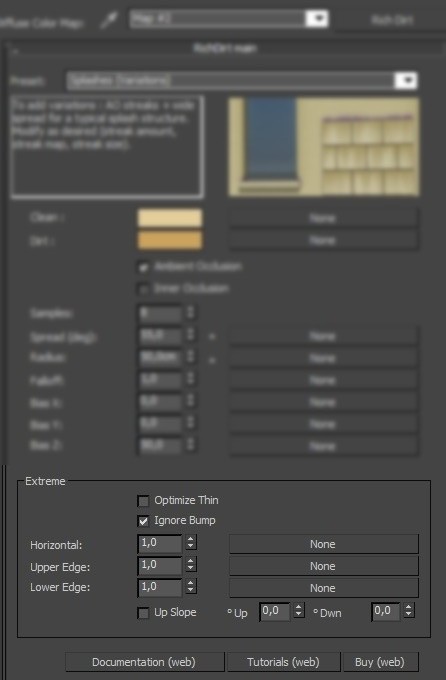 |
| Extreme parameters |
What do the Extreme parameters offer:
- Fine control for horizontal surfaces
- Highlight upper part of tiles
- Highlight lower part of tiles
- Easy handling of thin objects
- Streaks
- Wash Away Dirt via Streaks
- Blurred versus sharp Streaks
- Follow an up slope of a surface
- Control ´flowing´ of streaks via angle of the surface
Optimize Thin
Optimize Thin is one of the most compelling features of RichDirt. It is extremly useful as it dramatically enhances the look of thin objects or surfaces like tiles on a wall. The example image below uses ´standard´ size tiles. Without ´Optimize Thin´ the tiles are very intense, and there is no gradient inside tiles. ´Optimize Thin´ also works very well for the main walls of a building, such as a real wall thickness versus a real building size.
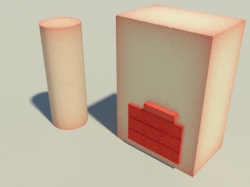 |
 |
| Optimize Thin off | Optimize Thin on |
Up Slope
The direction of the cone follows the up slope of surfaces. This is very useful when surfaces have different orientation. A single RichDirt texture can be used for objects with different orientation - a Rich improvement in workflow. Follow Up Slope is very interesting to simulate effects of water flowing down a facade, especially when combined with Streaks (see below). It is great to support roofs - any surface that is neither vertical nor horizontal. Dependencies : Follow Up Slope ignores Bias values (the slope overrides the bias). Follow Up Slope does not work on curved surfaces, except for vertical curvature. See Curvature for details. The images below use a spread of 15 degrees, to make it easier to see the cone direction. The first image uses a bias Z = -50.0 to turn the cone upwards. This works nicely for vertical surfaces, but it does NOT for the surface on the left side. This surface has a slope. When switching on ´Follow Up Slope´, the surface has a nice tint, the cone follows its slope.
 |
 |
| Use Bias (no slope) | Follow Up Slope |
Deg Up
´Deg up´ stops water/streaks from flowing down a slope below a certain angle. Angle is measured against horizontal surface (= 0 degree). ´Deg Up´ is used for surfaces that point upwards. The images below use ´Streaks´ and a spread of 7 degrees (see below how to activate Streaks). Without ´Deg Up´ there are streaks at 2 places in the upper part of the object. With 6 degrees the first part is switched off - the surface here is nearly horizontal (below 6 degrees). With 20 degrees the second part is switched off as well. ´Deg Up´ is great to control where streaks start. It works without streaks as well.
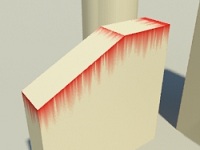 |
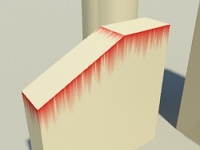 |
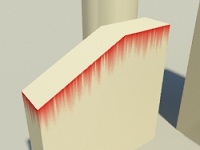 |
| Deg Up = 0 degree (= off) | Deg Up = 6 degree | Deg Up = 20 degree |
Deg Down
´Deg Down´ stops water/streaks from flowing down a slope below a certain angle. This is like Deg Up . However it works for ´hanging´ surfaces, like the lower side of a bridge. Often such objects show water/streaks effects. ´Deg Down´ allows to control this. The same RichDirt texture can be used for multiple objects.
Ignore Bump
Bump maps influence the normal, and thus the direction of RichDirt effects. This is often desirable. Sometimes bump maps can be too intense, which looks like holes cut into the effect. Switch on Ignore Bump for such cases. As a matter of fact realworld flow of water/dirt on a facade often runs ´over´ obstacles, ignoring bump is then very useful. Ignore Bump works for both bias and slope, it is also interesting when using unbiased AO/IO with small spread (like a few degrees). Small spreads as well as negative spreads are sensitive to bump.
 |
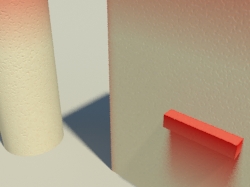 |
| Ignore Bump= Off | Ignore Bump= On |
Horizontal
Horizontal is an enRich option to increase the weight of horizontal surfaces. In the real world horizontal surfaces look different than other surfaces, for example (rain) water would remain on a flat surface and slowly dry up. Resulting dirt looks different on such surfaces. Horizontal makes dirt on horizontal surfaces stronger or less intense. Horizontal works as a multiplier. Values below 1.0 always work, down to 0.2. Values above 1.0 (up to 5.0) can give a stronger result IF there are more obstacles found nearby. Dependencies : Horizontal actually needs to find/hit something, it is NOT a simple weight for horizontal surfaces. It works best with smaller bias, and bigger spread - small spreads typically dont hit much, strong bias typically directs most rays into one direction and so there are less hits. Images below use a spread of 90 degrees and neutral bias.
 |
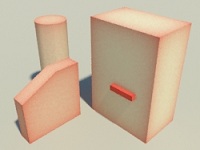 |
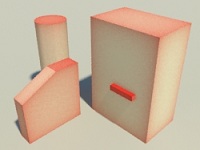 |
| Horizontal = 0.4 | Horizontal = 1.0 (default) | Horizontal = 3.0 |
Upper Edge
Upper Edge is an enRich option to increase intensity when approaching an (upper) edge (when the edge is found in upwards direction). For example dirt on a a wall tile can be more intense in its upper part. Upper Edge works as a multiplier (weight). Values below 1.0 work easily , down to 0.2. Values above 1.0 (up to 5.0) can give a stronger result IF there are indeed edges nearby. Typically, values above 1.0 have a subtle effect. It is often easier to combine an Upper Edge of 0.2 with a Lower Edge of 5.0 to get a stronger effect.
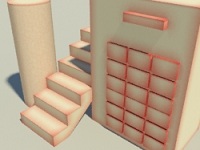 |
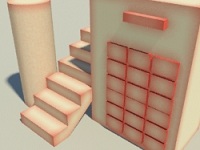 |
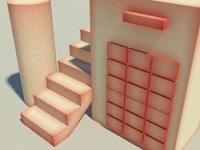 |
| Upper Edge = 0.2 | Upper Edge = 1.0 (neutral) | Upper Edge = 5.0 |
Lower Edge
Lower Edge is an enRich option to increase intensity when getting closer to a lower edge (when the obstacle is found in downwards direction). Dirt on a wall tile, for example, can be more intense in its lower part. Lower Edge works as a multiplier (weight). Values below 1.0 always work, down to 0.2. Values above 1.0 (up to 5.0) can give a stronger result -if- there are indeed edges nearby. Typically values above 1.0 have a subtler effect. It is often easier to combine a Lower Edge of 0.2 with an Upper Edge of 5.0 to get a stronger effect.
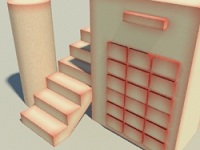 |
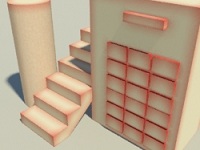 |
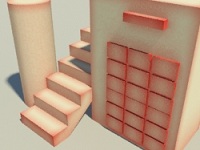 |
| Lower Edge = 0.2 | Lower Edge = 1.0 (neutral) | Lower Edge = 5.0 |
Copyrights
mental images and mental ray, are registered trademarks, and are trademarks of mental images GmbH, in the U.S.A. and/or other countries. V-Ray and the V-Ray logo are registered trademarks of Chaos Software Ltd. in Bulgaria and/or other countries. Autodesk and 3ds Max are registered trademarks or trademarks of Autodesk, Inc., and/or its subsidiaries and/or affiliates in the USA and/or other countries. finalRender is a registered trademark of cebas Computer in Germany. All other brand names, product names, or trademarks belong to their respective holders.